How to add "If" and "Else" conditional formula in PLD at SAP Business One ?
It is effective to maintain SAP Business One PLDs for print layout requirements. Sometimes, companies require complex scenarios match to the PLDs and get the printouts.
Limitation in PLD
There is no "If" and "Else" conditional formula in SAP Business One at Print Layout Designer. But, it is an essential conditional statement to display some values in the fields according to the conditions.
Thereby, we would like to introduce a workaround method to apply the "If "condition at PLD by overcoming such limitations.
What is the scenario?
Our scenario is, display the "Ship To" and "Deliver To" in the purchase order PLD according to the vendor type like "Foreign Vendor" and "Local Vendor".
If the PO has been raised for Local Vendor, the "Delivery To" statement has to be mentioned in the layout, else Foreign Vendor, the "Ship To" statement has to be mentioned in the layout.
Solution
We would create for new fields in the PLD as F_227 as a DB field is showing the OCRG's Group Name, F_228 as a Formula field is showing the value through the formula as F_227=='Local Vendor', F_229 as a Formula field is showing the value through the formula as F_227=='Foreign Vendor'.
The result would be if the PO has been raised for Local Vendor, then F_228 has shown 1 and F_229 has shown 0 if the PO has been raised for Foreign Vendor, then F_228 has shown 0 and F_229 has shown 1.
Thereby, we could use, another field to show "Deliver To" by linking the F_228 field and "Ship To" by linking the F_229 field.
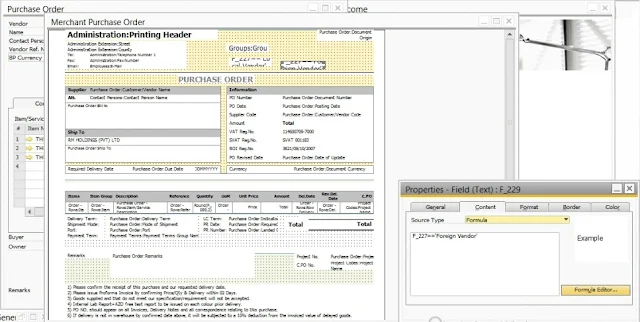

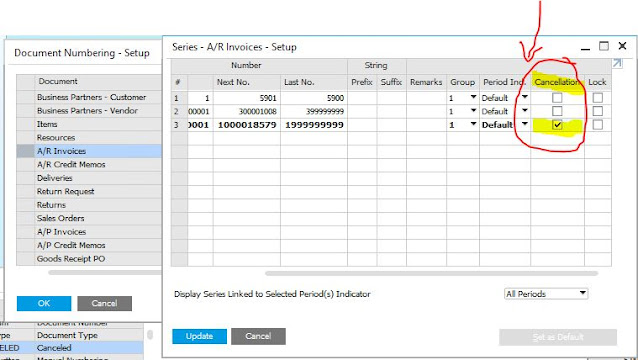
Comments
Post a Comment