How to clearly identify the "Cancellation" document in SAP Business One
How to clearly identify the "Cancellation" document in SAP Business One
When raising a cancellation document against an AR or AP document, it shows the status as closed with "Cancellation" in the new cancellation document, and the canceled document's status shows as Canceled. But, when you write a query report in SAP Business One how could you significantly identify the canceled document and cancellation document against the right one.
Referring one by one in each document is a difficult one and there should be the easiest way to identify the cancellation.
What would be the best practice?
If you plan to implement an SAP B1 with number series, it is good to configure a separate number series for the Cancellation Document. Unless those cancellation documents will get the exiting number series and it is difficult to find which document would be canceled with the number series.
There is an option in the Document Numbering - Setup called "Cancellation" under that selection box, you can put a tick. Then it will be used to assign that particular number series for the "Cancellation" document.
Now you can use this number series to uniquely identify the cancellation documents in the SAP Business One reports.
How do you identify the Cancellation document in the Query or DB Tables?
When referring to the Document Table e.g OINV, you can see the field "CANCELED", if it is a cancellation document, the letter in this field is "C". If it is a based document used to cancel, then the letter in this field is "Y" and if the document is not canceled then the letter in this field is "N".
By referring to this letter convention, you can easily identify which document would be canceled and what would be the base cancellation document.
The important point is to use the best practice when you implement the SAP Business One ERP system because it is quite helpful when developing the reports and layouts.


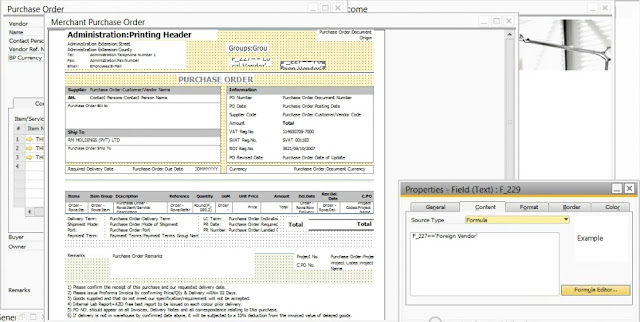

Comments
Post a Comment