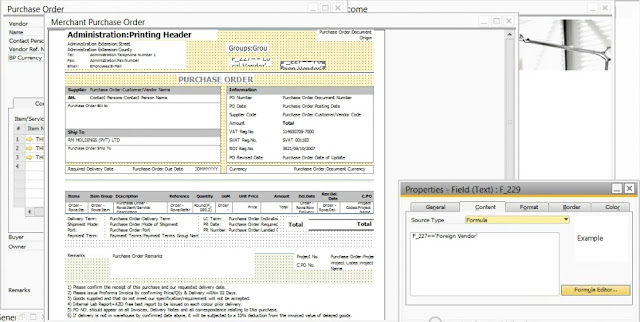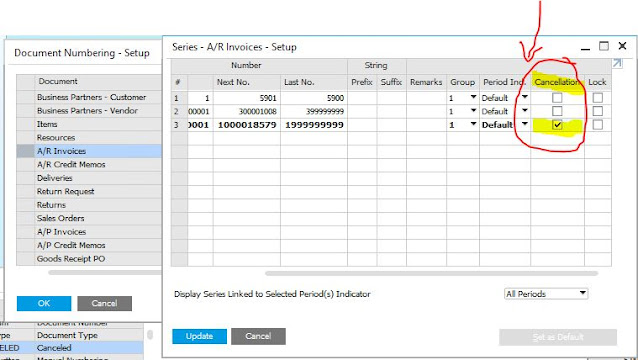How to edit the office file without changing the file format from Gmail and Google Drive

When we work with cross platforms like Microsoft and Google, it is quite helpful to create, change and update files in a single format without changing the another file format. For example, we received a mail with a Microsoft Excel attachment in the Gmail and we needed to do a small change in the Excel File without converting it to the google sheet and retaining the file format as .xlsx. Now it can be done simply via Gmail and Google Drive itself. Here what we did This was the mail what we received with a MS excel attachment. In the attachment you will see the edit icon, by clicking the edit icon, the excel file will open in new tab as google doc with MS excel format .xslx and copay of file has stored in your google drive. Now you can do changes and save it as.xslx file. To reply along with original mail and document, you can use "File" and click email, next reply with file or open original message. Supporting google files Docs Sheet Slids Supporting Office files Word files:...