To find the PowerShell version in Windows
It is important to check and verify the PowerShell version in your windows machine before installing the Service Layer for SAP Business One.
Prerequisites in SAP Business One
You have installed Windows PowerShell 5 or the higher version on the machine on which you are performing the installation of the Service Layer.
Here are the steps for finding the PowerShell version
In your windows machine, go to the PowerShell
Type this command Get-Host | Select-Object Version

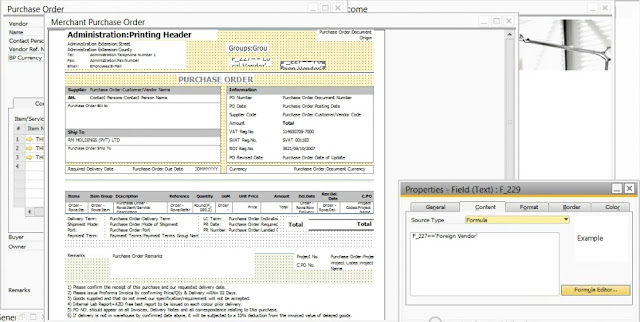
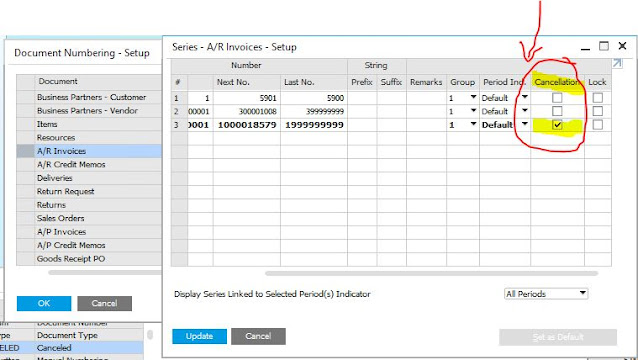

Comments
Post a Comment