How to overcome the Adobe Flash Player Problem?
When you have to deal with .swf files for referring to SAP Business One ERP Training Videos and Dashboard Solution, you might have problems like not opening the.swf files with the existing flash player because it is no longer supporting Adobe Flash Player after December 31, 2020.
Then what would be the solution? What is the alternative software for Adobe Flash Player?
If you are experiencing this issue when you are opening the flash file through the web browser, you can remove your old Adobe Flash Player and as an alternative application, you can install the SuperNova Player (Click the link to Download). It is a reliable tool and it helps to open flash content in any browser.
About the SuperNova Player
It is a small .exe file is used to install the SuperNova Player (Click the link to Download) and it helps to open the flash content in a standalone player through any browser. It is completely free software and having regular updates. Currently, it supports widows, and the Mac OS version will be releasing soon.
Download SuperNova Player

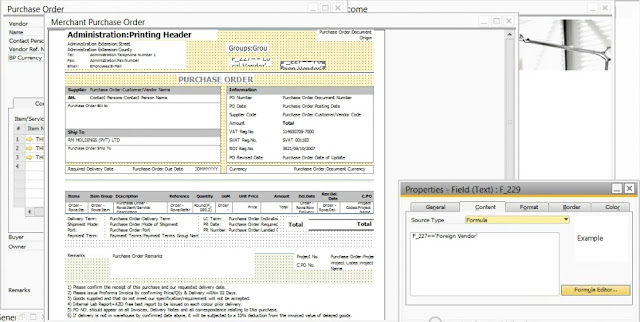

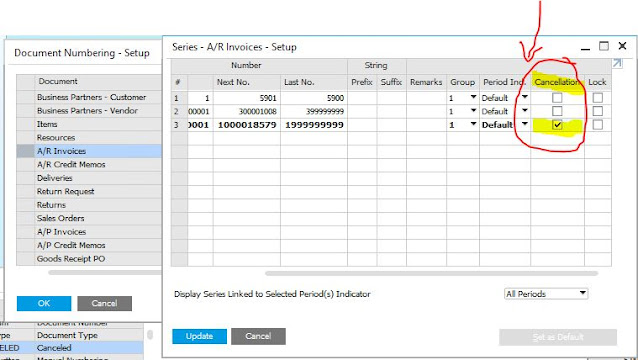
Comments
Post a Comment