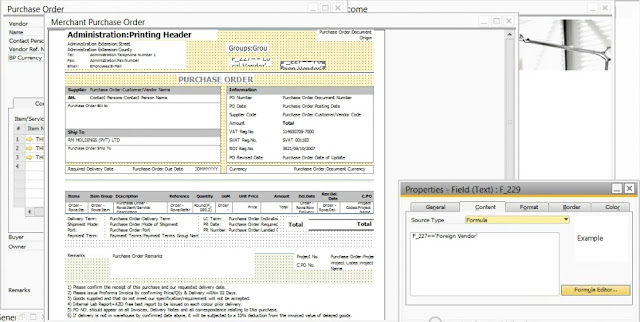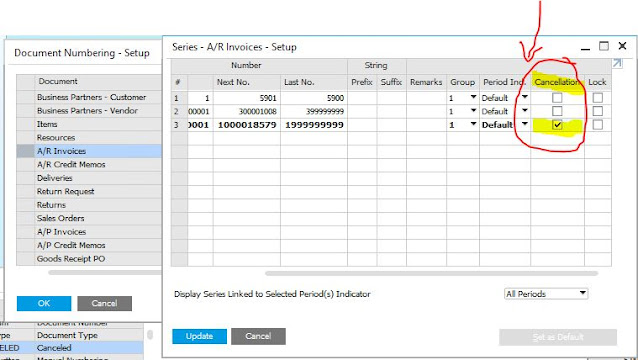Convenient Remote Access Solution for SAP Business One through Chrome Remote Desktop

As the SAP Business One client, you require the Remote Access for SAP Business One Client and the Server to run the operation from outside the office. During the COVID-19 pandemic, most of the organizations enable the Work From Home option because SAP Users requires to access the system through their remote PC or Tables. However, SAP Business One has some in-built solutions to access the SAP Client remotely via web browsers like SAP Business One Browser Access Services and Web Client. But, those features have limitations over the conventional SAP Client Application. Hence, SAP Business One Client is the best solution to access and do all tasks in the system. For administrative tasks also can be carried out through client application only. Therefore SAP Business One Client is a vital application to run businesses operation. What are the SAP proposed solutions for remote access? SAP has proposed Microsoft RDP and Citrix are solutions for remote access in SAP Business One Client....